Here at Zedge, we're always working to make your phone more enjoyable, and today we're going to explain a cool new feature we recently added to our Android app: Parallax Wallpapers. This addition lets you turn any wallpaper on Zedge into a captivating 3D experience, making your phone's home screen even more dynamic and interesting.
Understanding Parallax
Parallax is a visual trick where the background images move differently from the foreground ones, creating a 3D feeling of depth and immersion.
Whether you're into beautiful landscapes, funky abstract designs, or cute animals, you can enjoy them in a new way. Just pick your favorite wallpaper from Zedge's huge collection, tap a few times to turn on the parallax effect, and watch your screen come to life.
How It Works
To achieve a simple parallax effect, you need to combine device sensor readings (e.g., from a gyroscope) with the movement of image layers. The simplest approach involves taking an image, splitting that source into layers, then moving each layer separately. Layers can be created by manually separating parts of an image or by running AI image segmentation models. The result of such a process is a series of layered images derived from a single source.
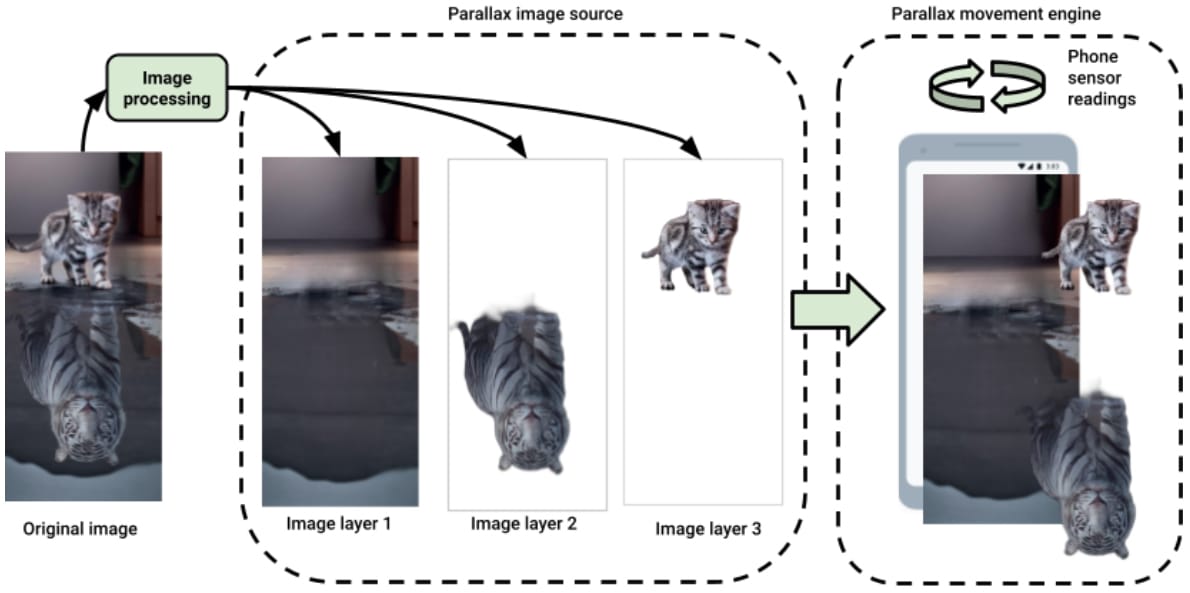
At Zedge, we have an immense library of regular wallpapers. Converting each one into multiple layered images would entail a significant amount of work and be very costly. So, we tried something different: displacement mapping, a computer graphics technique that uses height maps to alter flat surfaces while creating realistic deformations. For this technique to work, you only need two images (as opposed to a multi-layer approach): a depth map and the original image (wallpaper). A depth map (or height map) is an image represented in a grayscale palette where the intensity of the white color defines how close (or far) a part of the image appears to the viewer.
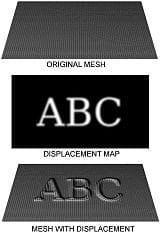
For depth maps, we use a deep learning model for depth estimation from a single image. Each depth map is generated just once, the first time a user requests it, and is then cached for future use by other users. Finally, the depth map and the original image are transformed using displacement mapping techniques combined with phone movement readings. Original image pixels are moved dynamically based on depth value and sensor directions. The result is that a flat image becomes a 3D environment.
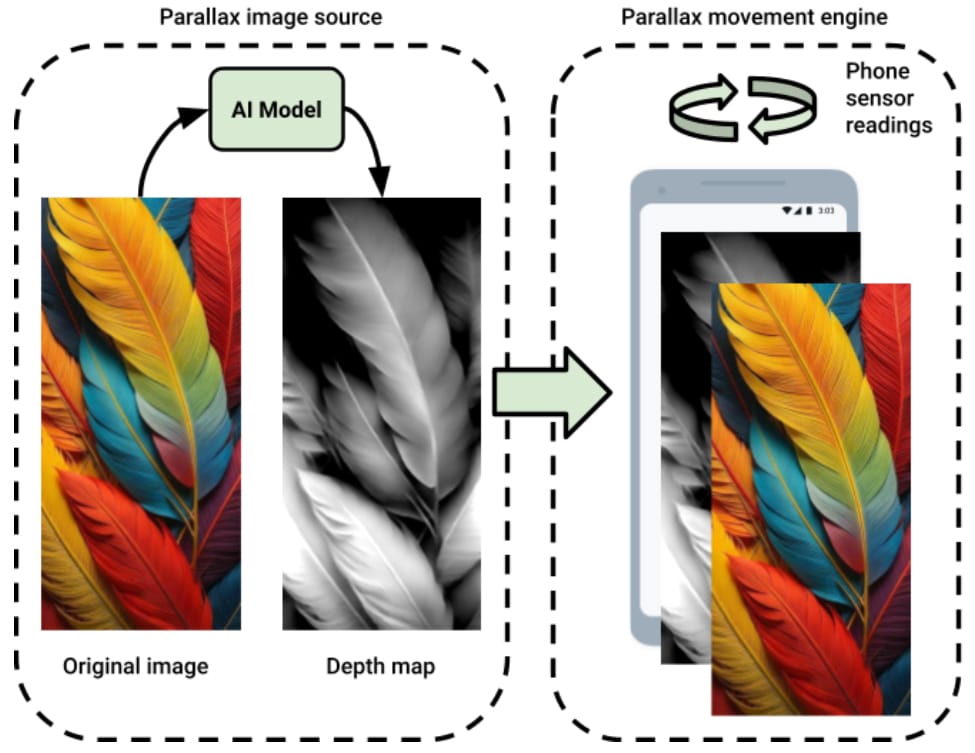
How to Use It
Using parallax wallpapers on Zedge is quite easy. Once you find a wallpaper you like, tap on the download button to see the details. Then, simply click on the “MAKE 3D PARALLAX” button. You’ll get a preview of how it’ll look on your home screen. If you’re happy with it, click the “SET” button and it will appear as your background. Now, every time you unlock your phone, you can enjoy the immersive parallax experience by twisting your device slightly in your hand.
Try It Out
We'd love for you to try out Parallax Wallpapers on your Android device. Whether you're sprucing up your screen for the season, showing off your personality with a bold design, or just enjoying some beautiful images, Zedge's parallax wallpapers offer a whole new level of customization and fun.


