Is your phone’s wallpaper feeling a little meh? Maybe you want something that actually feels like you. Whether that’s your favorite photo, a cool design, or just a vive that matches your personality, you don’t need to be a graphic designer to make it happen.
Good news: with Zedge, creating your own wallpaper for your phone is not only easy — it’s actually fun.
From using ready-made wallpaper templates to generating unique designs with AI, there’s a whole world of customization waiting for you. Whether you’re on an Android or iPhone, Zedge is your all-in-one solution for creative, personalized, and professional-looking wallpapers.
Let’s walk through the different ways you can make your own wallpaper for your phone using Zedge.
First things first: Download Zedge

Zedge is available on both the Google Play Store and the Apple App Store. It’s completely free to download and packed with wallpaper-making tools, free templates, and customization options.
📲 Download Zedge now and take control of your home screen wallpaper look.
Different Ways to Make Your Own Wallpaper on Zedge
Zedge isn’t just a wallpaper app, it’s a full-on wallpaper maker, editor, and creative studio, all in one. Here are the top ways to design a custom wallpaper using Zedge:
1. Start with Free Wallpaper Templates
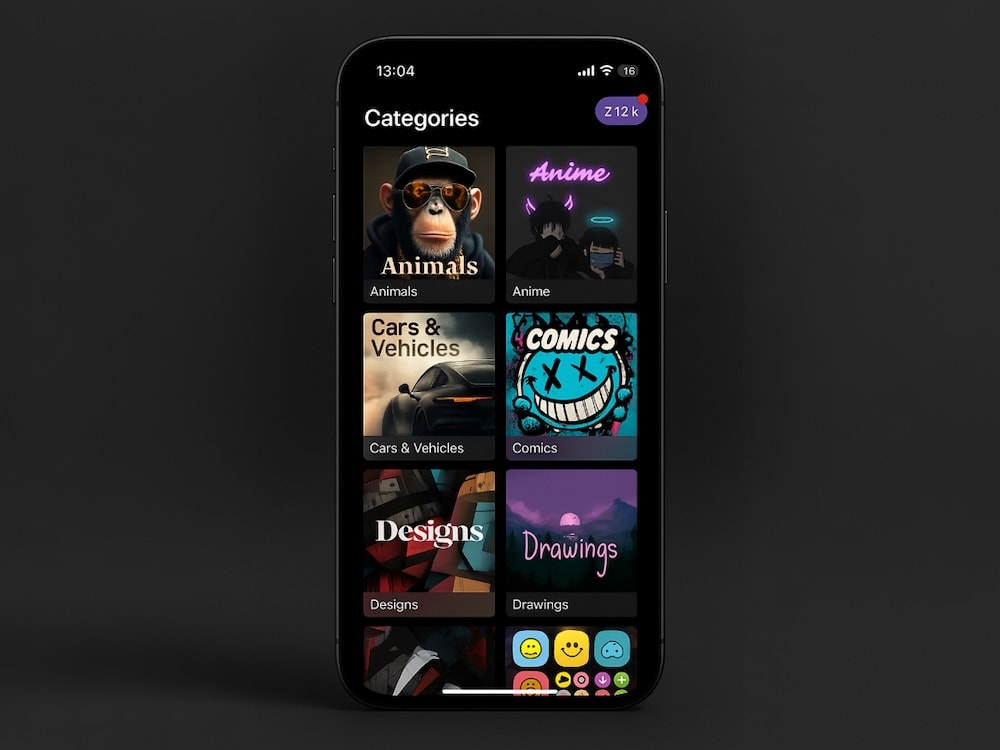
Explore a huge selection of pre-designed templates across every theme imaginable, from minimalist patterns to bold, vibrant artwork. You can personalize these templates by adding your own text, overlays, or design elements.
Popular categories include:
- Animal Wallpapers
- Anime Wallpapers
- Cars Wallpapers
- Funny Wallpapers
- Nature Wallpapers
- Space Wallpapers
- Gaming Wallpapers
- Love Wallpapers
Or browse our vast collection of wallpapers for a quick start.
2. Upload Your Own Photos
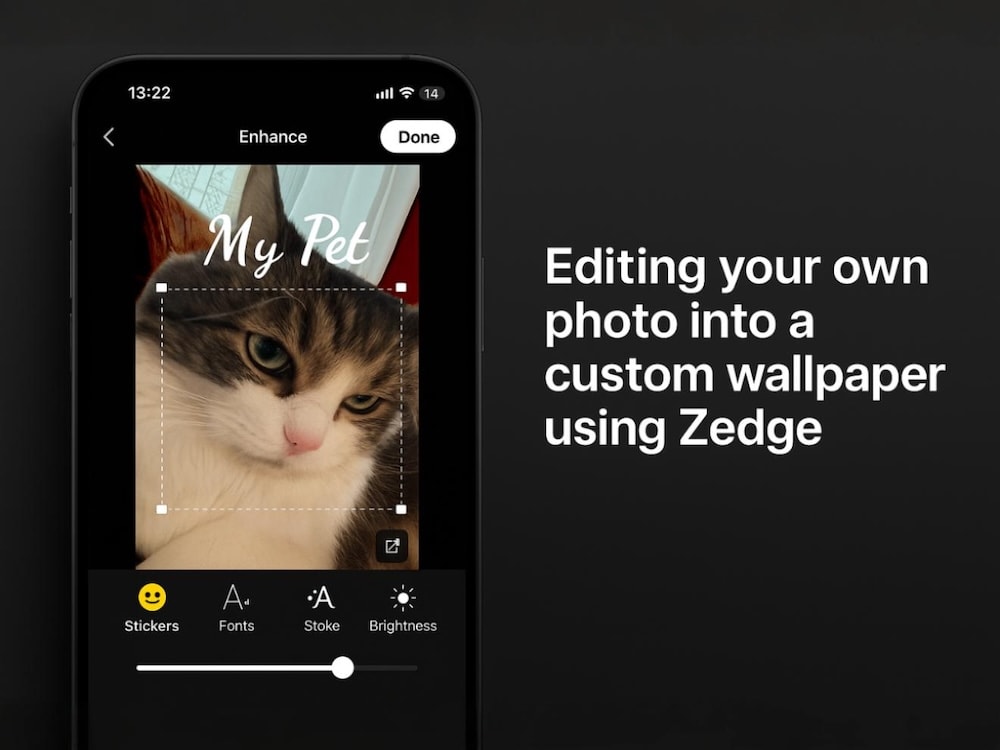
Want your pet’s photo as your lock screen? A favorite vacation memory? Or a mood board of your goals? Upload your own images directly into the Zedge app.
Use the built-in photo editing tools to:
- Crop or resize your image to match your mobile device screen size
- Adjust brightness, contrast, and filters
- Add stickers, emojis, and aesthetic fonts
- Layer elements to match your phone’s theme (Dark Mode? Neon? Vintage?)
Whether it’s for your iPhone or Android device, your image will automatically be adjusted to fit common screen dimensions.
3. Try the AI Wallpaper Generator
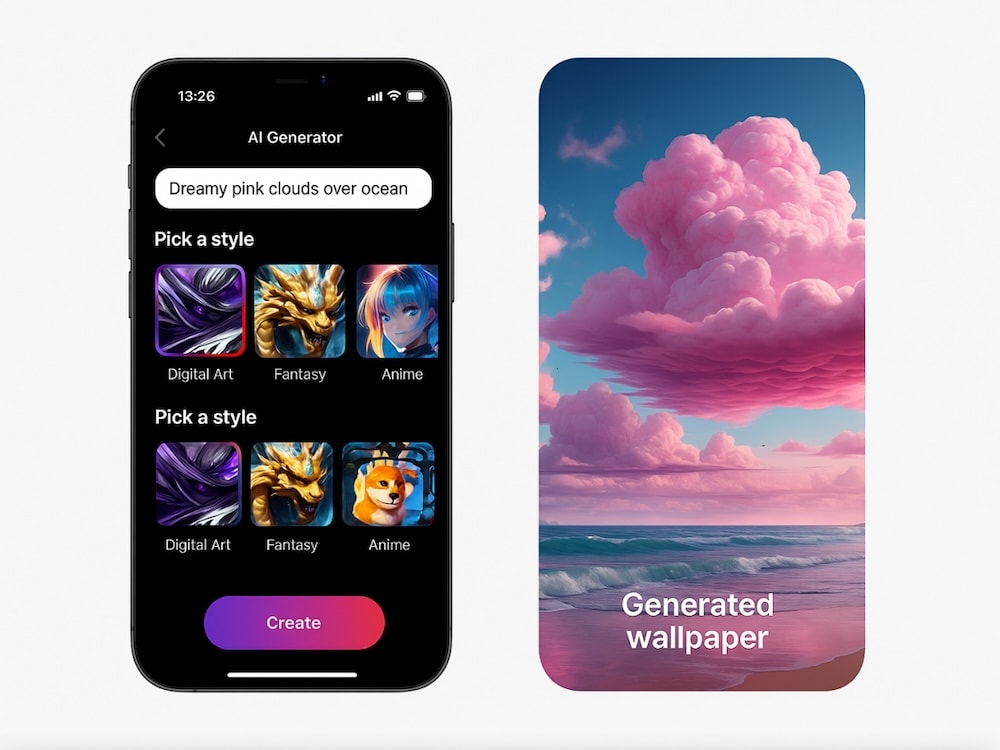
Feeling stuck or uninspired? Let Zedge’s AI wallpaper generator do the magic for you.
Just type in a few keywords — like “dreamy sunset,” “cyberpunk cityscape,” or “soft pastel aesthetic” — and watch as the AI creates stunning wallpapers based on your prompts. It’s perfect when you want something unique, artsy, or just entirely different.
💡 Pro tip: Combine AI-generated art with Zedge’s editing tools to add your own twist.
4. Build a Theme With Icons and Widgets

Creating a cohesive look? Match your wallpaper to your app icons and widgets for a full mobile device makeover. Zedge offers:
- Themed icon packs for both iOS and Android
- Stylish widgets to complement your wallpaper aesthetic
- Coordinated ringtonesand notification sounds to take the theme even further
Whether you’re going for a dark academia, kawaii, retro-futuristic, or clean minimal theme — Zedge helps you build it all in one place.
5. Download and Apply Your Wallpaper
Once you’ve finished editing, hit download and set your new creation as your background. You can apply it directly from Zedge or through your phone settings.
iPhone users: Head to Settings > Wallpaper > Choose New Wallpaper.
Android users: Tap and hold your home screen, then select "Wallpaper & style."

Want to update it regularly? Set a reminder to check in with Zedge’s trending wallpapers each week, or let the AI surprise you with new ideas.
For iPhone users, check out our step-by-step guide on how to delete wallpaper on iPhone to easily swap out old backgrounds and keep things fresh.
Why Use Zedge to Make Wallpapers?
Zedge is more than just another wallpaper app. It’s designed for people who want something better.
✨ Here’s why you’ll love it:
- Free wallpaper templates across every theme imaginable
- HD & 4K wallpapers tailored to your screen size
- Wallpaper maker + photo editing tools + AI generator in one app
- No design skills needed — seriously
- Tons of categories from Bollywood and comics to abstract designs
- Match your lock screen and home screen wallpaper with cohesive themes
- Safe and secure — no hidden fees or spammy pop-ups
Explore Popular Wallpaper Categories on Zedge
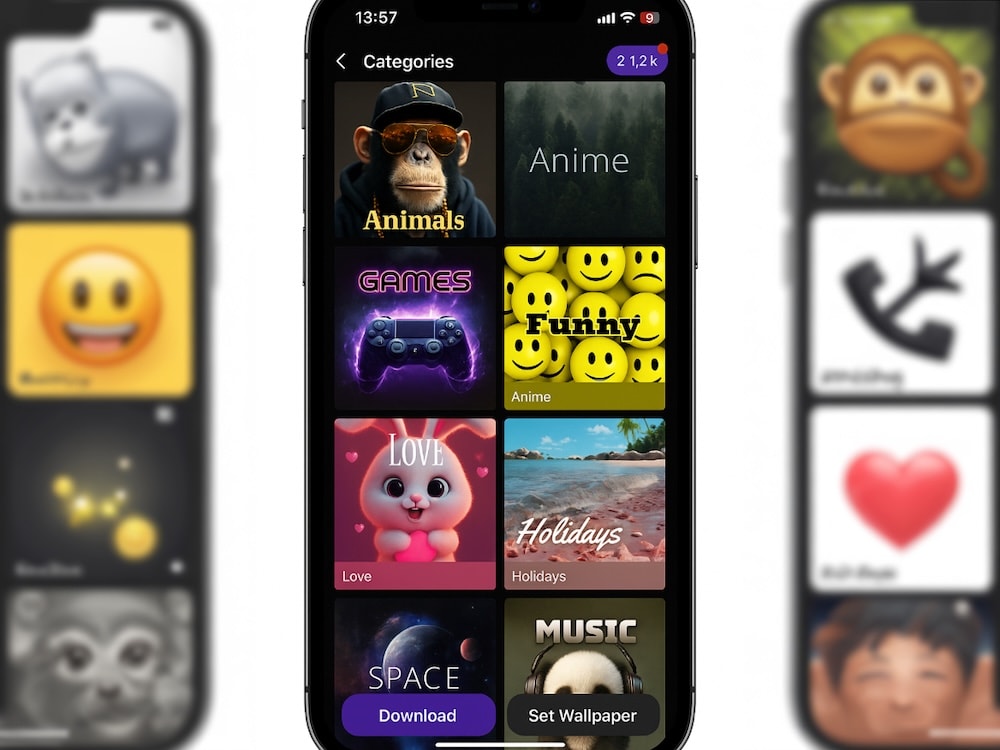
Ready to Make Your Phone Wallpaper Uniquely Yours?
With Zedge’s wallpaper maker, AI tools, templates, and editing features, you’ve got everything you need to create a look that reflects you — effortlessly.
Get personal. Get bold. Start from scratch, or remix an existing wallpaper that better suits your style.
📲 Download Zedge Now and start creating. It only takes just a few clicks.
FAQs
How do I make easy wallpapers?
Use Zedge’s free wallpaper templates or AI generator. Upload your own images or choose a pre-designed layout, then customize with text, stickers, or effects. No design experience needed.
How do I get a custom background on my phone?
Download Zedge, create or choose a wallpaper you love, and set it as your lock screen or home screen background. You can even customize widgets and icons for a full look.
How do I make a picture fit my phone screen?
Zedge’s editor includes built-in cropping tools and screen size presets. Just upload your image, resize to fit your screen dimensions, and preview before saving.
How do I make my own background on iPhone?
Design your wallpaper in Zedge, then go to Settings > Wallpaper > Choose New Wallpaper on your iPhone and set your new design. You can customize lock screen, home screen, or both.


