Tired of missing important alerts or wading through a sea of spammy pings on your phone? We get it. Android app notifications can get overwhelming fast. The right notification app can make all the difference by giving you more control, better customization, and a smarter way to stay on top of messages, reminders, and real-time notifications.
In this list, we will walk you through the top Android notification apps for 2026 to help you control notifications like a pro.
If you are looking for a complete phone experience, from ringtones to wallpapers to push notifications, Zedge is a top pick. Let's jump in!
1. Zedge
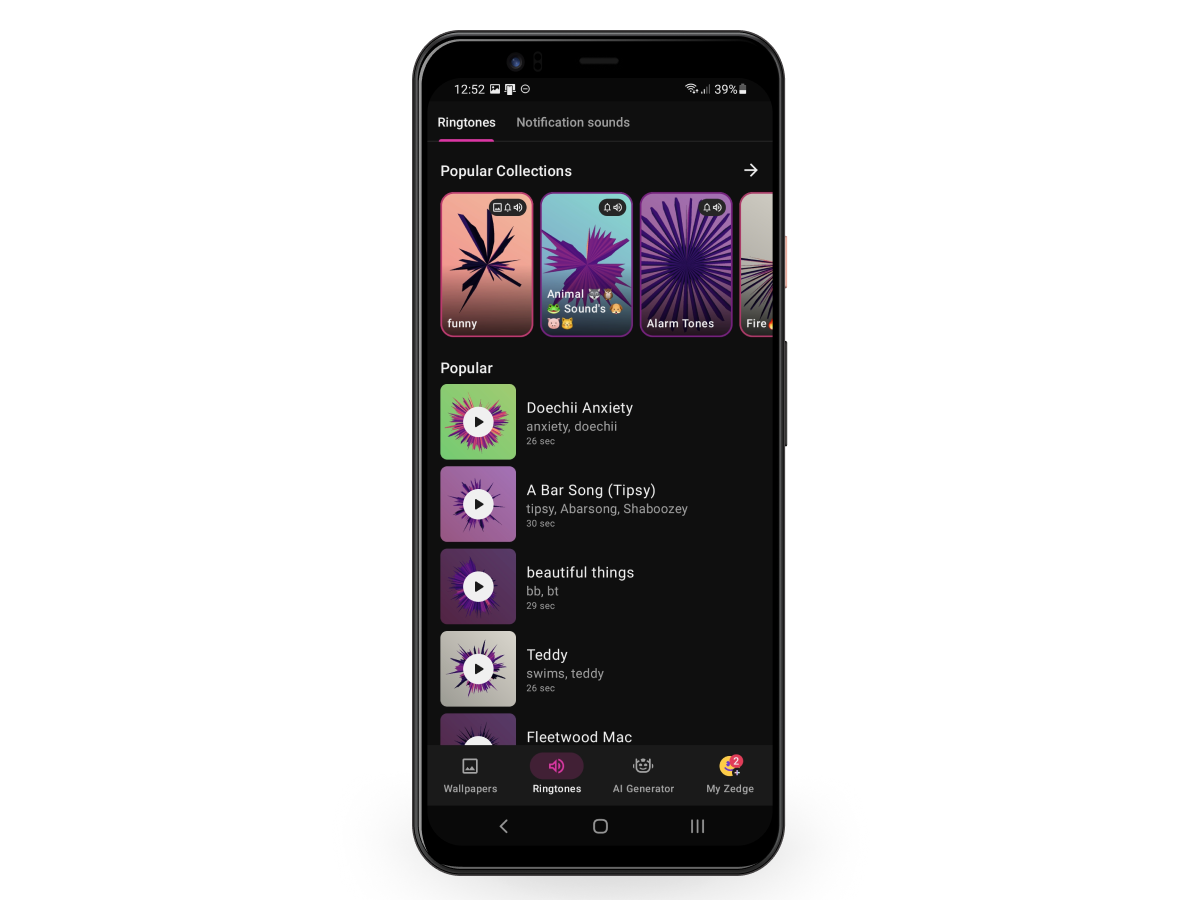
Zedge has long been a go-to app for personalizing Android devices, and it remains one of the best options for customizing notification sounds. The app offers a huge selection of ringtones, wallpapers, and notification tones, making it easy to find something that fits your style. You can quickly assign different sounds to contacts, certain apps, or events, and manage your notification preferences without much effort thanks to its smooth integration with Android.
The free version provides access to a large library, while premium paid plans unlock even more exclusive content and remove ads. If you want to add a personal touch to your push notifications with minimal setup, Zedge is a reliable choice.
Install: [Free with Premium options]
Compatibility: Android 5.0 and up
Features
- Access to an extensive library of ringtones, wallpapers, and notification sounds
- Personalized notification sounds by app, contact, or event
- Premium content library with exclusive tones and an ad-free experience
- Easy in-app preview and setting of sounds
- Seamless setup through Android's native settings menu
Pros:
- Huge variety of notification tones
- Quick and easy personalization
- Clean and intuitive user experience
Cons:
- Premium content and ad removal require a paid subscription
Play Store Rating: 4.7/5
2. Glimpse Notifications
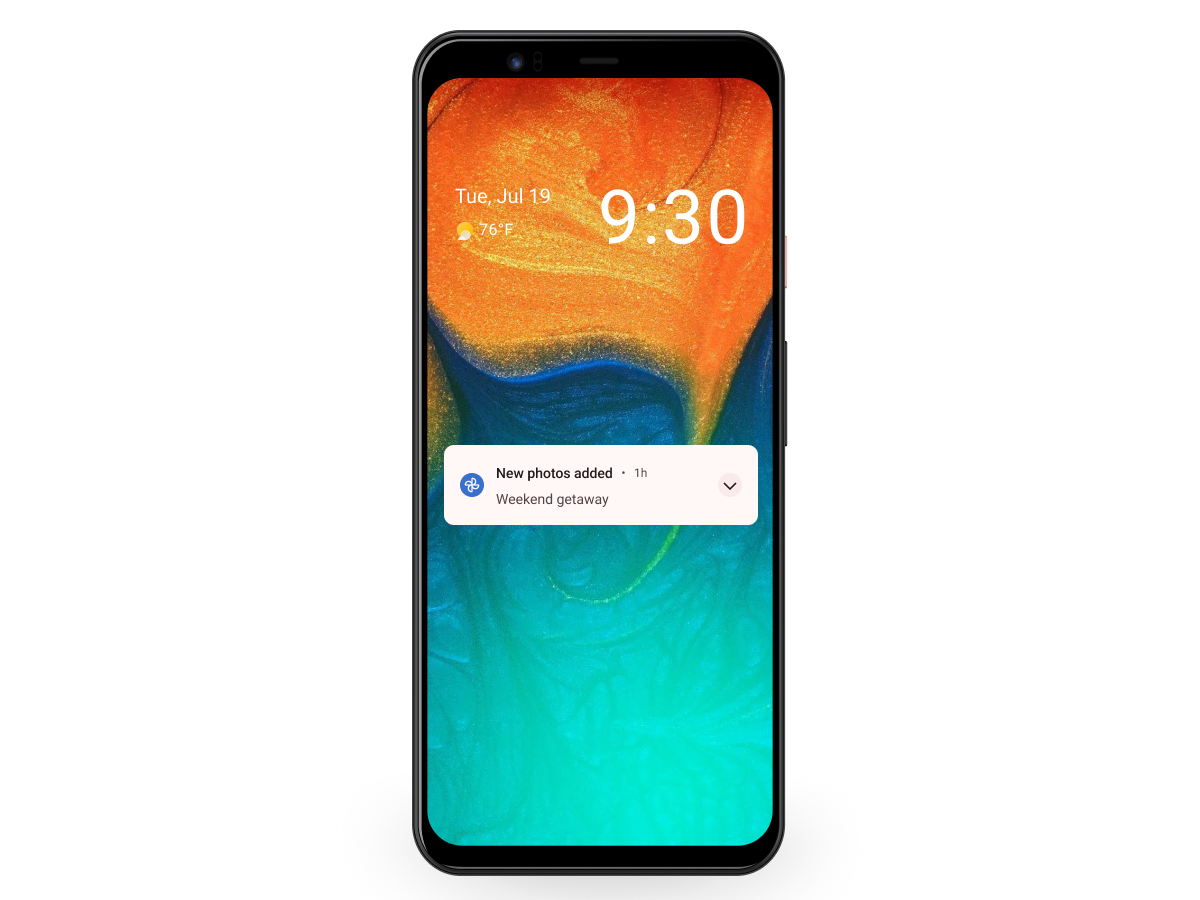
Glimpse Notifications brings a simple yet effective feature: it briefly wakes your phone's screen when you receive a notification. Instead of missing important alerts, you get a glance at what's happening without touching the device. The app is lightweight, respects privacy, and does not drain your battery like other apps.
You can fine-tune how and when all the notifications are shown, disable alerts while the device is in your pocket, and configure quiet hours. Glimpse is ideal for users who want more control over how notifications appear without adding unnecessary clutter or apps that feel heavy.
Install: [Free]
Compatibility: Android 6.0 and up
Features
- Brief screen wake-up for new notifications
- Pocket mode to avoid accidental wake-ups
- Configurable quiet hours
- Blacklist for selected apps
- Battery-friendly design
Pros:
- Minimalistic and highly customizable
- Great for quick glances without interruptions
- No ads or unnecessary permissions
Cons:
- Limited visual customization compared to others
Play Store Rating: 4.4/5
3. Notify Me
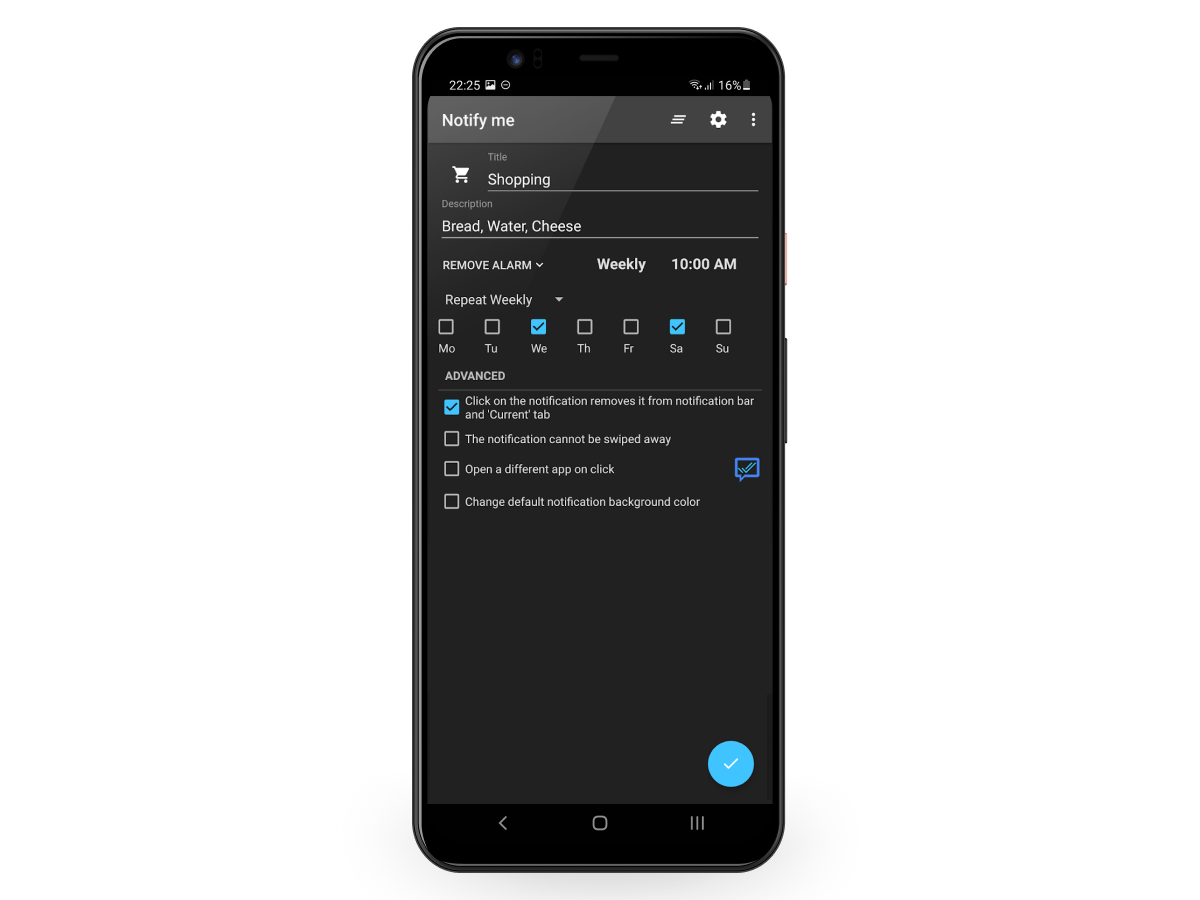
If you need a simple, fast, and effective way to manage reminders and notification alerts, Notify Me gets the job done. This lightweight app focuses on creating quick, on-the-go notifications so you never forget tasks, events, or important info — without the clutter of a full-blown task manager.
Notify Me lets you write a note, set a time, and receive alerts exactly when you need them. It's perfect for users who prefer a minimalist approach to managing their day through Android notifications.
Install: [Free, Premium version $1.99]
Compatibility: Android 4.0 and up
Features
- Quickly create timed reminders and alerts
- Set repeating notifications (daily, weekly, etc.)
- Supports notification channels and priority levels
- Lightweight and battery-friendly design
- Optional dark mode support
Pros:
- Extremely fast and simple to use
- Great for quick reminders without opening a calendar
- Customizable notification preferences
Cons:
- Limited to basic reminder functions
- No cross-device sync
Play Store Rating: 4.5/5
4. Dynamic Notifications

Dynamic Notifications offers a smart way to check your notifications without having to fully unlock your device. If you have used features like Moto Display or Lumia's Glance, you will feel right at home. The app displays important info like time, app notifications, and a customizable lock button on a minimal screen when the phone is picked up or a notification arrives.
There’s a free version to try out the basics, but the Premium version expands the functionality with features like night mode, breathing notifications, auto wake, and lock screen replacement. It's a practical solution for those who want a more efficient way to stay updated without constantly waking their phone.
Install: [Free, Premium version $1.99]
Compatibility: Android 4.0 and up
Features
- View notifications without unlocking your phone
- Customizable lock screen with shortcut apps
- Night mode, breathing notifications, and auto-brightness settings (Premium)
- Background image and color customization
- Swipe actions to manage notifications directly
Pros:
- Saves time by reducing unnecessary unlocks
- Clean, minimal interface
- Lightweight and easy to set up
Cons:
- Full feature set locked behind Premium
Play Store Rating: 4.4/5
5. Notisave
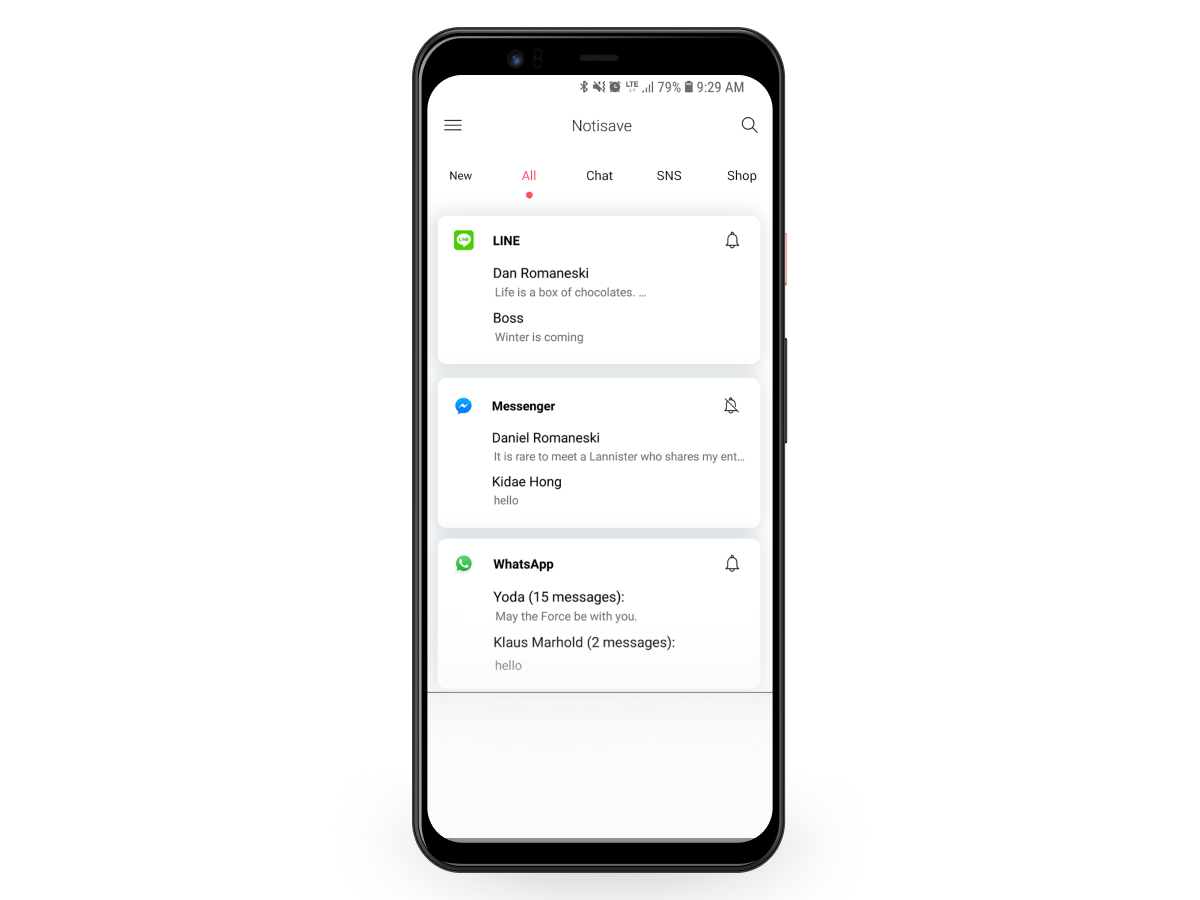
Notisave helps you manage and organize your incoming notifications by automatically saving them, allowing you to read them later without cluttering your notification shade. It’s perfect for those who want to keep track of everything without missing a single message or alert.
The app supports a range of messaging apps and even lets you recover deleted messages, making it an excellent tool for anyone who wants to ensure they never miss important information.
Install: [Free, in-app purchases available]
Compatibility: Android 4.0 and up
Features
- Automatically saves incoming notifications for later reading
- Can recover deleted messages from messaging apps
- Allows users to search through saved notifications by keyword
- Lock and secure notification logs with fingerprint or passcode
- Clean, user-friendly interface with minimal clutter
Pros
- Great for recovering deleted messages
- Helps keep your notification panel tidy
- Simple and easy-to-use design
Cons
- Ads in the free version may interrupt the user experience
- Some advanced features are locked behind a subscription
Play Store Rating: 4.3/5
6. BuzzKill
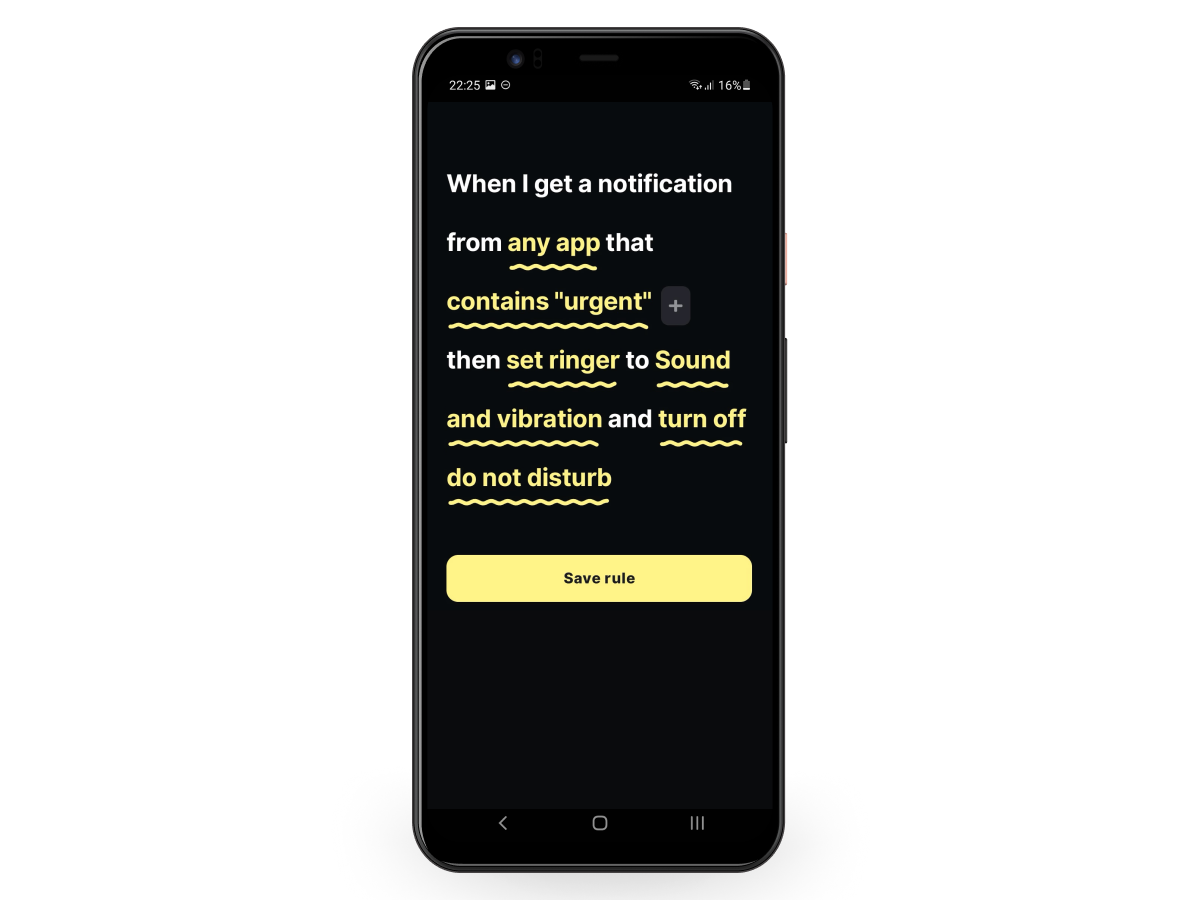
BuzzKill helps you take control of your notifications by allowing you to block or silence those that you find disruptive or unnecessary. It ensures you can focus on what's important without the constant interruptions of unwanted alerts.
With advanced filtering, you can prioritize the notifications you want to receive and customize the way they appear. BuzzKill is perfect for users who want to reduce digital clutter and streamline their notification experience.
Install: [Paid, $3.99]
Compatibility: Android 5.0 and up
Features
- Custom Filters: Block or mute specific notifications based on app or keyword.
- Prioritize Alerts: Choose which notifications should break through the silence.
- Snooze Notifications: Delay certain notifications to review them later.
- Dismiss Unwanted Alerts: Automatically discard irrelevant notifications.
- Minimalist Design: Clean and simple interface focused on ease of use.
- Do Not Disturb Mode: Automatically enable when certain conditions are met (e.g., meetings, bedtime).
Pros
- Customizable notification filtering for focused attention.
- Helps maintain a clutter-free notification panel.
- Easy-to-use interface.
Cons
- Requires a one-time paid purchase.
- Premium features might be more suitable for power users.
Play Store Rating: 4.5/5
Here is a quick breakdown of the best notification apps available today:
App Name | Best For | Key Features | Free/Paid | Play Store Rating |
|---|---|---|---|---|
Zedge | Custom ringtones and notification sounds | Unique tones, app integration, user-friendly UI | Free + Premium | 4.7/5 |
Glimpse Notifications | Quick glances without unlocking | Brief screen wake, quiet hours, pocket mode | Free | 4.4/5 |
Notify Me | Personalized notification alerts | Custom tones for apps/contacts, silent hours | Free + In-app purchases | 4.5/5 |
Dynamic Notifications | Viewing notifications without unlocking | Dynamic lock screen, breathing notifications, night mode | Free + Premium | 4.4/5 |
Notisave | Saving and organizing notifications | Message recovery, secure logs, minimal interface | Free + In-app purchases | 4.3/5 |
BuzzKill | Notification filtering and management | Custom filters, snooze notifications, Do Not Disturb mode | Paid, $3.99 | 4.5/5 |
Ready to take your phone personalization even further?
Learn how to change your ringtone with an app like a pro and customize every sound on your device.
⬇️ Start making your phone truly yours. Download Zedge today.
FAQs
What is the best notification app for Android?
Zedge is the best overall notification app for Android in 2026. It offers unmatched customization for app notifications, ringtones, and incoming alerts, and it comes with both free and premium options.
How to get better notifications on Android?
To get better control over your notifications, try apps like Zedge, Glimpse Notifications, or Notify Me. These apps allow you to customize your notifications, manage alerts, and reduce distractions, so you only get the important updates.
What app gives you a lot of notifications?
Apps like Notify Me and NotiWidget provide constant real-time updates for tasks and messages. While helpful, they can overwhelm you with frequent alerts, so be sure to adjust your settings to manage the flow.


