Looking for the best free ringtone apps in 2026? After testing dozens of options, we found that Zedge, Pi Music Player, Ringtone Maker, Z Ringtones, InShot MP3 Cutter, and Audiko are the top choices for both Android and iPhone users. Zedge stands out as the market leader with its massive collection and user-friendly interface. Below, we break down what makes each app worth your time.
Key Takeaways
- Zedge offers the largest free ringtone library and is our top recommendation for most users.
- Pi Music Player is perfect if you want to create custom ringtones from your own songs.
- Ringtone Maker, Z Ringtones, and InShot MP3 Cutter provide powerful editing tools for free.
- All apps listed are free to use, with millions of downloads and high ratings on Google Play.
- We recommend Zedge for its ease of use, but each app has unique strengths—see our comparison table below.
1. Zedge

Still the ringtone app to beat—because it’s got everything.
Let’s be real: most ringtone apps feel like they were built in 2011 and never updated. Zedge is the exception. It’s sleek, lightweight (just ~20MB), and somehow still manages to pack in one of the largest collections of free ringtones, wallpapers, notification sounds, and more. It’s not just a library; it’s a full-on personalization toolkit for your phone.
Zedge makes it ridiculously easy to browse, preview, and apply tones. Want your favorite meme as a notification? A moody ringtone to download? A lo-fi alarm tone? Done in seconds. And unlike other apps, you can bookmark stuff to your favorites—even without downloading it.
Did you know? Zedge has over 500 million downloads on Google Play and consistently ranks in the top 10 personalization apps (source).
Features
- Massive collection of ringtones, alarms, wallpapers & notification sounds
- Curated categories and trending content
- Bookmark favorites without downloading
- Offers video ringtones and live wallpapers
- Works on Android and iPhone
- Small install size (~20MB)
Pros
✔️ Giant, diverse content library
✔️ Super easy to use and regularly updated
✔️ Great for more than just Android and iPhone ringtones (wallpapers, too)
✔️ Tons of free downloads
Cons
❌ Ads unless you go premium
❌ Some premium content requires credits
Rating: 4.5 ★ (Google Play)
Available on: Android & iOS
Download: Zedge on Google Play
2. Pi Music Player
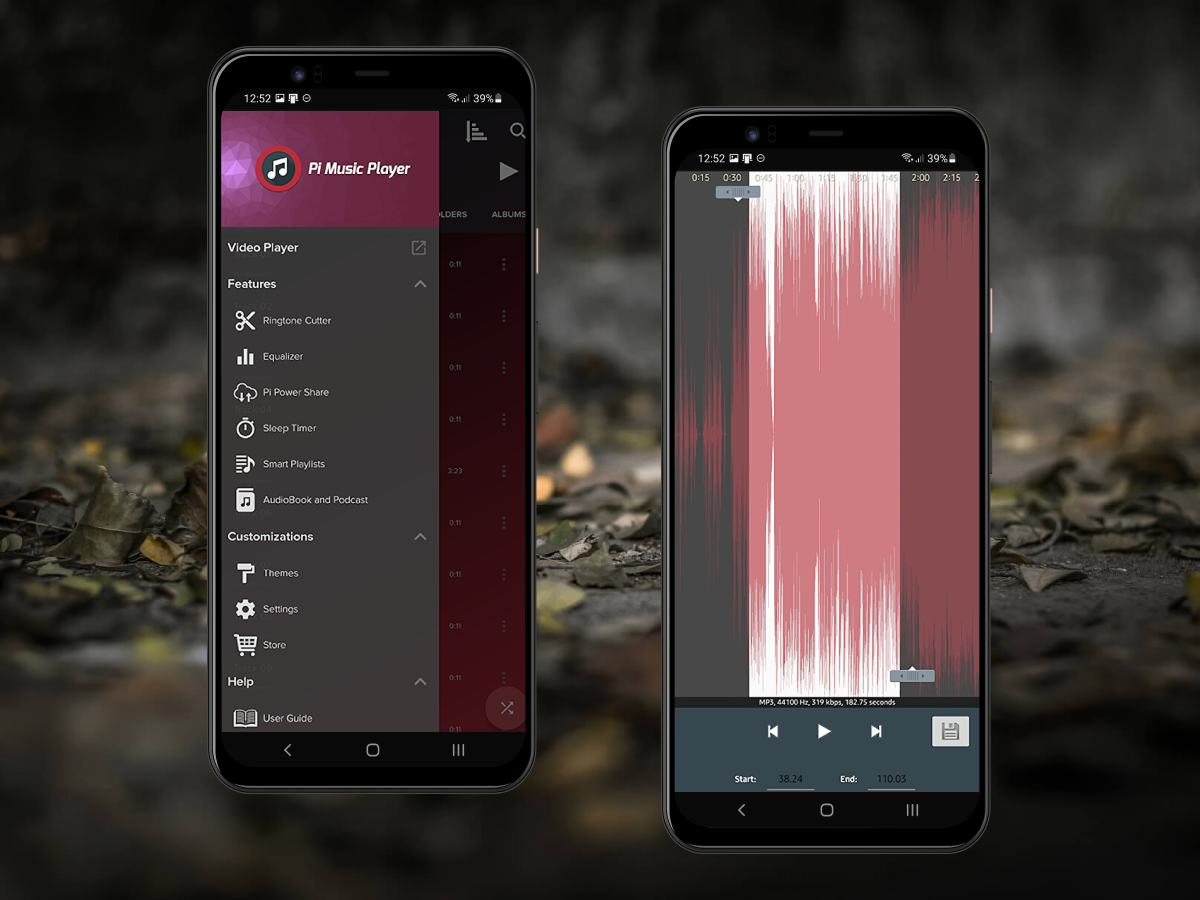
A music player first — but surprisingly great for ringtones too.
At first glance, Pi Music Player looks like your average audio app. But dig a little deeper, and you’ll find a built-in ringtone cutter that’s actually better than most standalone apps. It’s ideal if you already have songs on your phone and want to create custom ringtones from them — no extra tools needed.
What sets Pi apart is its sleek interface, solid music playback, and the ability to turn your favorite parts of any track into ringtones, alarms, or notification sounds. It's a smart two-in-one app for anyone who listens to music on their phone.
Features
- Full-featured audio player with built-in ringtone cutter
- Trim MP3s and set as ringtone, alarm, or notification
- Five-band equalizer with bass boost
- Sleep timer, themes, and floating video player
- Works offline
Pros
✔️ Clean, modern interface
✔️ Built-in editor is simple and effective
✔️ Doubles as a full music player
✔️ Great for trimming your own music files
Cons
❌ Not focused solely on ringtones
❌ Includes ads (can be removed with upgrade)
Rating: 4.5 ★ (Google Play Store)
Available on: Android only
Download: Google Play
3. Ringtone Maker

No frills, no fluff — just a solid ringtone editing tool.
If you already have audio files and just want to turn them into custom tones, Ringtone Maker does exactly that. It’s a straightforward, no-nonsense app for cutting MP3s and setting them as your ringtone, alarm, or notification. No distracting extras, no bloated UI — just a clean editor that works.
Great for anyone who prefers making their own tones over browsing libraries of presets.
Features
- Cut, fade in/out, and edit MP3, WAV, AAC, AMR files
- Set directly as ringtone, alarm, or notification
- Zoomable waveform for precision editing
- Record audio directly in-app
- Lightweight and fast
Pros
✔️ Simple and efficient for custom ringtone creation
✔️ Supports all popular audio formats
✔️ No unnecessary distractions
✔️ Free with minimal ads
Cons
❌ Basic UI (not the prettiest)
❌ No ringtone library or extras
Rating: 4.3 ★ (Google Play Store)
Available on: Android only
Download: Google Play
4. Z Ringtones
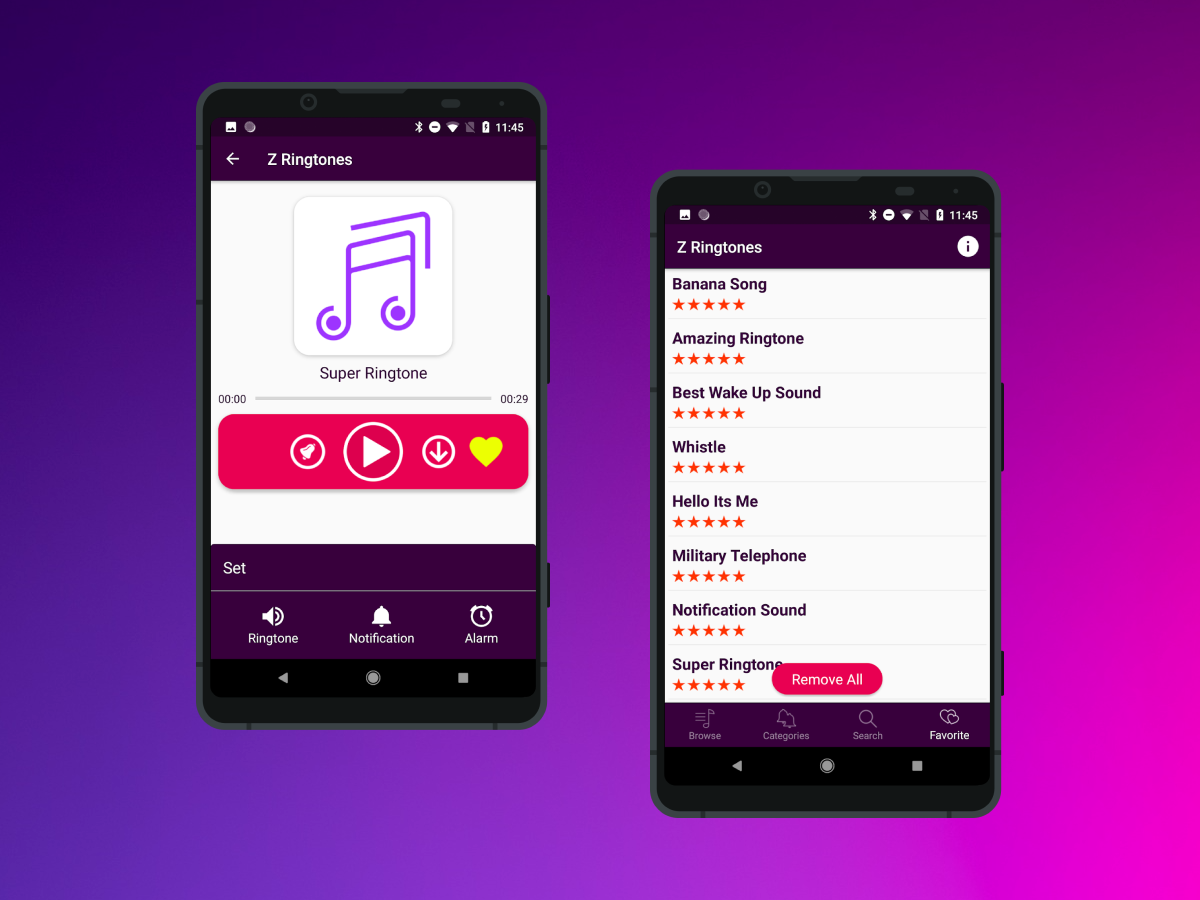
If you're into trending, viral, or TikTok-style sounds, start here.
Z Ringtones (yes, the name's confusingly similar to Zedge) is a great option if you want quick access to trending tones without digging too deep. The app leans heavily on short, fun sounds — think memes, viral clips, and catchy audio snippets. Perfect for someone who wants their phone to stand out or feel a little more current.
It’s less about customization and more about fast access to what’s hot right now.
Features
- Curated library of popular, funny, and trending tones
- Easy preview and one-tap set as ringtone
- Updated frequently with new sounds
- Works without login
- Compact size
Pros
✔️ Great for memes and viral tones
✔️ Clean and easy-to-use interface
✔️ Updated with fresh content regularly
Cons
❌ Limited customization features
❌ Content leans toward pop culture — not ideal for all tastes
Rating: 4.1 ★ (Google Play Store)
Available on: Android only
Download: Google Play
5. InShot MP3 Cutter and Ringtone Maker
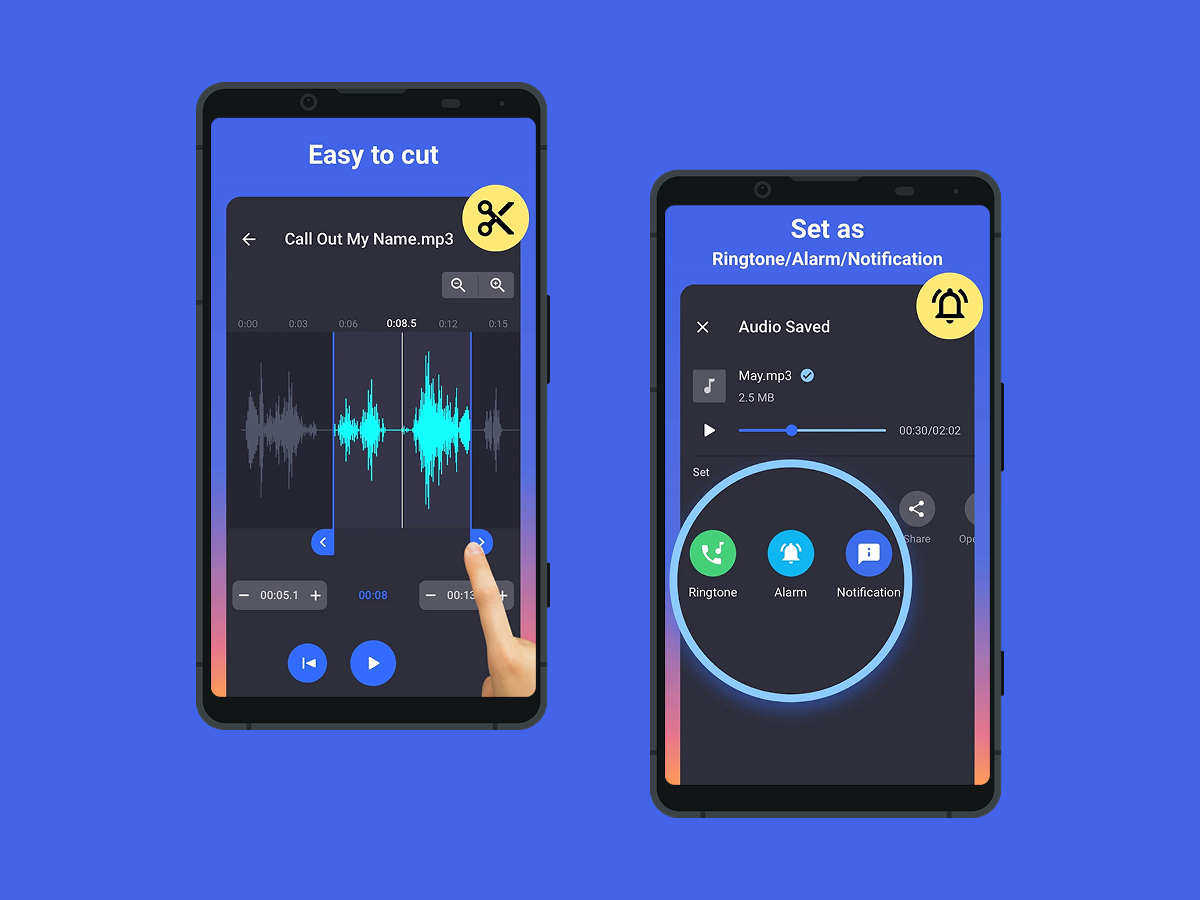
Built by the same folks who made the viral video editor — and it shows.
This app from InShot is all about sleek, intuitive editing. If you want to make polished ringtones from scratch, trim with precision, or even add fade effects, this is one of the best free options out there. It’s powerful without being overwhelming, and the clean interface makes it ideal for both beginners and more advanced users.
Bonus: it also works great for editing notification sounds or short clips for social media.
Features
- Cut and merge MP3s and other audio files
- Apply fade-in/out, volume control, and precise trims
- Set as ringtone, alarm, or notification directly
- Record your own audio
- Fast processing and lightweight
Pros
✔️ Super user-friendly editing tools
✔️ Crisp and clean UI
✔️ Good for detailed ringtone work
✔️ No watermark or weird restrictions
Cons
❌ Occasional pop-up ads
❌ No built-in ringtone library
Rating: 4.8 ★ (Google Play)
Available on: Android only
Download: Google Play
6. Audiko
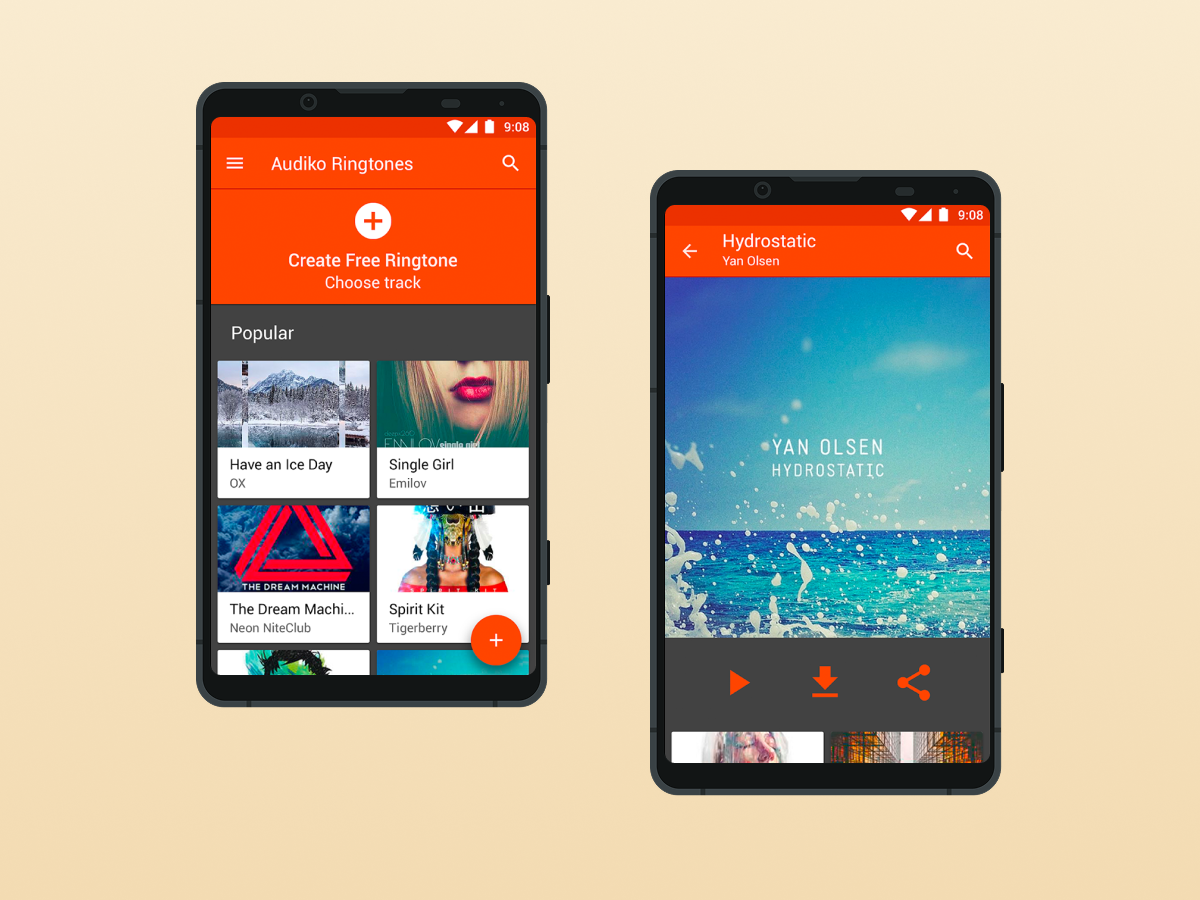
Once a web favorite — now a handy ringtone app with a modern feel.
Audiko made its name as a website where users could create and share ringtones. The mobile app keeps that spirit alive. It features a curated selection of popular tones, lets you create your own, and even allows ringtone sharing among users. A bit of everything — not as massive as Zedge, but with a tighter, more refined feel.
Features
- Browse and download popular iPhone and Android ringtones by genre
- Create custom tones from your audio files
- Easy set-up for ringtones and notifications
- Option to share tones with other users
- Clean design
Pros
✔️ Balanced mix of pre-made and custom tones
✔️ Good for discovering new sounds
✔️ Ringtone creation tools built-in
Cons
❌ Some content locked behind paywall
❌ Smaller library than others
Rating: 4.1 ★ (Google Play)
Available on: Android & iOS
Download: Google Play
Whether you're into funny tones, chill lo-fi loops, or your own personalized audio clips, there's no reason to settle for a boring default ringtone in 2026. The apps above all bring something unique to the table — from deep libraries to powerful editing tools — and all of them are free to try.
But if you’re looking for one app that does it all, Zedge is still the best ringtone app out there. It’s got the biggest catalog and the easiest interface, and it’s built to help you stand out with your sound.
👉 Download Zedge now and start customizing your phone in seconds.
Our most popular iPhone and Android Ringtones
FAQs
What is the best free ringtone app?
Zedge remains the top choice for most users. It offers the largest library of free ringtones, wallpapers, and notification sounds, all in one place. It’s easy to use, frequently updated, and works seamlessly on Android phones and iPhones.
What is the best site to get free ringtones?
While there are a few websites still offering ringtone downloads, most users prefer the convenience of apps. That said, Zedge.net is still a solid option if you’d rather browse and download ringtones directly from your browser.
Are Zedge ringtones really free?
Yes, the majority of Zedge ringtones are free to download and use. Some premium options may require credits, but there’s plenty of high-quality free content, especially for mobile ringtones, alarms, and notifications.
How to get free special ringtones?
You can use apps like Zedge, Ringtone Maker, or InShot MP3 Cutter to either download free ringtones or create your own from any audio file. These apps let you trim songs, apply effects, and save them as custom ringtones for calls, texts, or alarms.


